
Paid search is a great way to drive traffic to every website.
eAccountable has managed paid search accounts using Google Ads, Bing Ads, and Yahoo. For most of our clients, Shopping campaigns are an essential part of their paid search strategy. Just how grand paid search efforts are vary from client to client. In fact, we work with business that have anywhere from 2 products to 55k products in their catalogs.
Regardless of the size of your catalog, there are a few tips and tricks you should consider as you seek to best manage and drive success through your Google Shopping campaigns.
1. Optimize Campaign Titles & Descriptions
Optimized titles and descriptions require you to tap into both the art and science of paid search marketing.
The art can be best understood in terms of readability. Are your titles and descriptions easily readable by potential customers?
On the flipside, the science piece can be best understood in terms of search engine optimization (SEO). Are your titles and descriptions keyword rich?
2. Getting Traffic to Small Volume Products
One of the most common challenges of paid search is structure. In simple terms, it is critical that you structure your paid search account in a way that ensures all products are eligible for a click.
While increasing budgets is the easiest way to make sure all products are eligible for a search, this is not always an option.
For those that don’t have unlimited spend, creating multiple shopping campaigns and using the ‘Exclude’ products feature will help items with low search volume show up on a search.
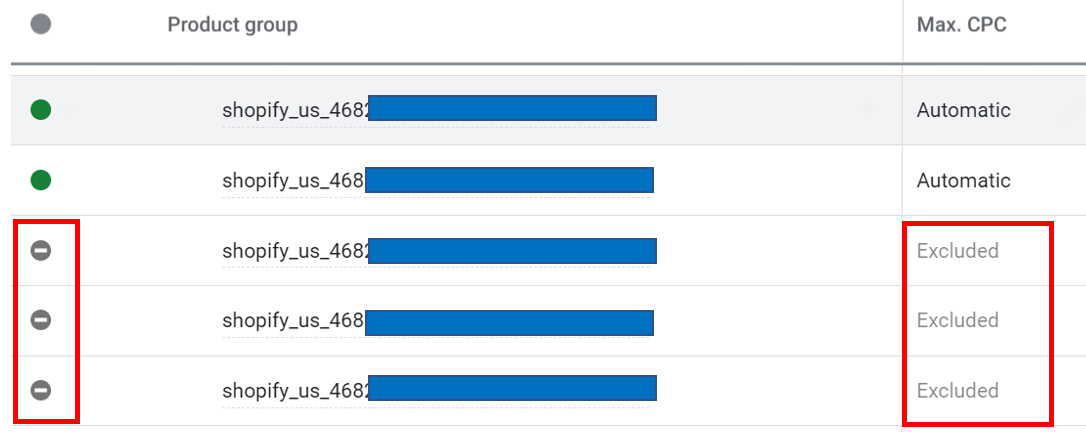
To effectively implement this strategy, you need to view Campaign A and Campaign B as complimentary opposites. So, whatever products you exclude from Campaign A, you will need to include in Campaign B (and vice versa). You will also need to test what budget split works best for you.
Here is an example:
| Product | Campaign A: $80/day | Campaign B: $20/day |
| Best Seller | Include | Exclude |
| Second Best Seller | Include | Exclude |
| Bottom Seller 1 | Exclude | Include |
| Bottom Seller 2 | Exclude | Include |
3. Drive Traffic to Low Margin Products
For clients who are not the manufacturer of the products they sell and who, therefore, need to reach a specific ROI, the challenge of driving profitable sales tends to pack on more weight. When facing these circumstances, it is beneficial to implement a similar strategy to the one above, where you layer in specific (and quite significant) modifications.
One tactic you can leverage is grouping products based on margin, and using the tROAS or tCPA bid automation from Google.
For this to effectively work, you need to have a good amount of traffic for these terms. For example, it will be difficult to reach a tROAS of 400% on a product that gets just 100-200 searches in a month.
| Product Groups | Automated Bid Strategy | Example Goal |
| 30% Margin | tROAS | 500% |
| 50% Margin | tROAS | 400% |
| 100% Margin | tROAS | 300% |
| 200% Margin | tROAS | 200% |
To implement the strategy above, go into your campaign settings. Choose automated bidding, select target roas, and enter the roas amount that makes sense for your brand.
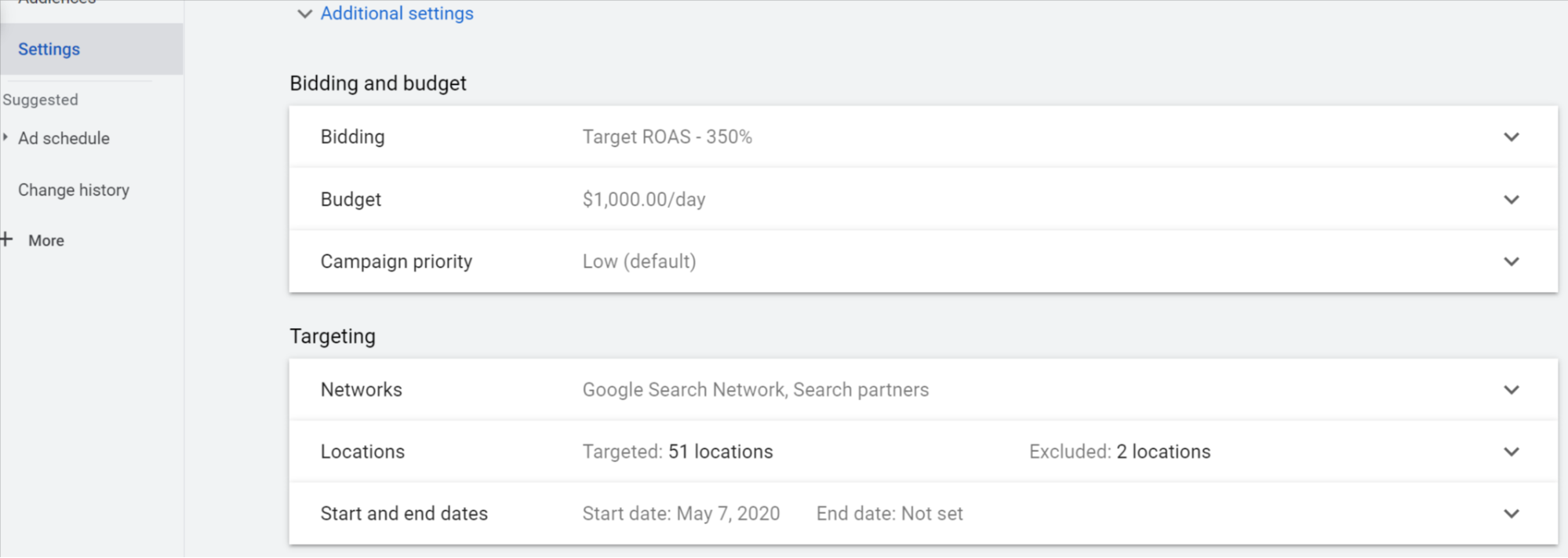
4. Sell Great Products & Seek Reviews
Product reviews are incredibly important for Google Shopping ads. Which is why eAccountable has partnered with customer review industry leader – Yotpo.
Since partnering with Yotpo, eAccountable has launched over 8 merchants on their product review tool. These clients have seen a drastic shift in traffic and purchases from their shopping campaigns.
In fact, these clients witnessed click traffic from shopping campaigns increase by 75% and revenue from shopping campaigns increase by 24%.
5. Test and Analyze
The best way to learn what is working and what is not working in your Google Shopping campaigns is to test.
It is best practice to have enough budget to test for at least 60 to 90 days without any guarantee of results. If you cannot afford to test campaigns, settings and bid optimizations, paid search might not be the best channel for you to invest in.
While its easy to create an A/B test with Google’s test settings, the difficult part is gauging the success of your test. You must refer to the results of each test to determine if your hypothesis was correct or incorrect.
Be mindful that not every test will showcase substantial shifts in performance. While this can be frustrating, it is critical that the money and time spent on implementing and carrying out the test does not go to waste.
So, how can you maximize your test results when they appear to be synonymous to your pre-test performance?
Execute a more granular analysis. This includes spending time investigating every data point in order extract whatever learnings you can.
For example, if the results form your negative search terms test don’t capture any change on the surface, focus on something more specific like time of day. Look to see if the traffic spikes changed at all throughout the day. Additionally, you can apply a geographical analysis by looking to see if your traffic increased from a particular region or state.
