
How do you get to page 1 of Amazon? If you’re a business owner selling online, this is a question you’ve probably asked yourself.
That’s because, in the world of e-commerce, Amazon stands tall as the go-to platform for product discovery and purchase, with over 310 million active users worldwide in 2023 and growing. If you’re looking for the most effective online marketplace to sell your products on, Amazon is and should be at the top of your list.
How Do You Get to Page 1 of Amazon?
Just like with Google search, the products on the first page get the most clicks and have the highest conversion rates. As you’re probably aware, there is a lot of competition because every Amazon seller wants their product to be featured on the first page. According to a recent Jungle Scout study, among more than 1,000 Amazon sellers, nearly 80% are prioritizing optimizing their Amazon listings with relevant, high-quality keywords.
To get to the promised land (page 1), you not only need to invest in Amazon PPC (which plays a big role), but you must also have a healthy understanding of Amazon’s search algorithm, which comprises the A9 and A10 algorithms. While the most recent version is the A10 algorithm, we are going to take a deep dive into the intricacies of the A9 algorithm today.
Today we’re going to break down how to optimize for the A9 algorithm for you in this comprehensive guide. Here’s everything you need to know about Amazon’s algorithm.
What Is Amazon SEO?
Amazon SEO, or search engine optimization, is the art of enhancing the quality and quantity of organic traffic to your products. Amazon’s SEO does not work like Google’s because it is a product-based search engine. This means it doesn’t need to consider informational queries like “how to” searches, which streamlines its algorithm.
Amazon’s A9 algorithm is focused on one thing, and one thing only: pairing its customers with the most relevant products based on their search.
How Does Amazon’s Search Algorithm Work?
Have you ever searched for something on Amazon? Then you’ve used its A9 algorithm. Or it’s worked with you.
But what is it, and how does it work?
Amazon’s A9 algorithm is named after the company’s subsidiary, which handles its search engine optimization. The A9 team has built the algorithm so it can analyze your data, observe your historical traffic patterns, and index the text describing every product across Amazon before every product search you make. This is all to enhance Amazon’s product discovery and customer experience – so you can find the product that fits exactly what you’re looking for.
The Two Pillars Of The Algorithm
There are two main pillars that uphold this algorithm: performance and relevance.
- Performance: The algorithm analyzes sales history, prioritizing products with high conversion rates. The products with the most sales velocity are placed higher on the search ranking, as they have a history of conversion (they make Amazon more money, so they prioritize them).
- Relevance: Keywords, keywords, keywords. You want the keywords in your product page to match popular search queries for products like yours. The key factors to keyword relevance include using the right keywords in your product titles, product details, and descriptions, as well as A+ content, to ensure your products rise in organic rankings.
When it comes to these two pillars, you should prioritize performance first and relevance second. If you densely pack as many high-volume search terms as possible into your product listing, it will appear spammy and turn potential customers away from your product. You must prioritize customer conversion first. Write user-friendly content that establishes trust so the average consumer will feel comfortable buying your product.
Your second priority is to make sure people find your product listing in the first place, which is where the pillar of relevance comes into play. While still maintaining user-friendly content, include relevant keywords and backend search terms throughout your listing that match your target customer’s search queries. Proper listing optimization will lead to more people discovering your products on Amazon, getting you higher and higher up the organic rankings all the way to page 1.
How To Optimize Your Amazon Listing
Now that you understand the high-level pillars of what makes the A9 algorithm tick, let’s dive into the details. When it comes to improving your Amazon ranking algorithm, there are many key factors that come into play for listing optimization:
- Product Title
- Product Bullet Points (Key Features)
- High-Quality Images
- A+ Content
- Customer Reviews
- Backend Keywords
- Store
1. Product Title
Your product’s first impression is through its title. That’s why it’s essential to write a title that makes the average consumer understand what you’re selling in 5 seconds or less.
The best practice is to keep your title under 200 characters. Amazon allows you a product title length of 250 characters, but don’t let that fool you, as the A9 algorithm still has a suppression rule in place that suppresses listings with titles that go over 200 characters.
The best way to structure your product title for maximum conversion and relevance is [BRAND] + [PRODUCT] – [Another Way To Say What The Product Is] / [BENEFITS] / [USE CASES].
Here’s a good example of a product title:
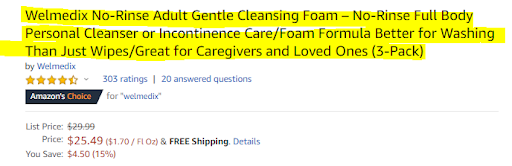
And here’s a bad example of a product title:
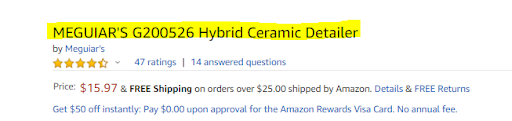
Following Amazon’s guidelines for title structure, eAccountable ensures your title is both concise and rich in relevant keywords, an essential element for catching the consumer’s eye in Amazon’s search results.
2. Product Bullet Points (Key Features)
The next most important section of your product listing is the product bullet points. These are your key product features or product description, where you highlight your value proposition and key differentiators—what makes your product great and how it is better than the competition.
The best practice for this section is five bullet points, with no more than 250 characters maximum per bullet and no more than 1,000 characters allowed in the entire section. The goal isn’t to use all 1,000 characters if you don’t need to—the goal is to utilize all 5 bullets to give more information about the product.
Some products may need more content than others. For example, apparel products are much more visual and require less copy. Car detailing products require more copy to explain all the uses and applications. Think about what your listing needs to say to your target audience.
When it comes to writing the key product features, each bullet point should start in ALL CAPS—this highlights the key point of what that bullet includes. Remember, most consumers will simply skim your key product features, so you want to grab their attention with what makes your product different.
Here is a good example of bullet points in an Amazon listing for a car detailing product:
- FINISH CLEANING YOUR VEHICLE IN 15 MINUTES: Our showroom shine is a fast and easy way to remove dust, dirt, and fingerprints from automotive finishes. Simply spray on and wipe off; no professional guys needed!
- STREAK FREE & SAFE FOR ALL SURFACES: Our Showroom Shine car wax is a superior car protectant that won’t leave streaks or residue behind. Cleans and waxes painted surfaces, metal, and glass.
- QUICK & CONVENIENT: Our spray wax is a conveniently quick way to give your car the ultimate car paint protection. Simply spray on this car sealant and easily wipe it off for a showroom shine!
- INTENSE SHINE: This quick and easy spray wax uses advanced science to make your car look amazing! Our car shine spray is easy to apply and works at a nano level to enhance gloss and reflection, giving your car a head-turning, intense shine.
- MALCO AUTOMOTIVE: Since 1953, Malco Products has provided powerful cleaning and detailing products and accessories to keep cars spotless and clean, inside and out.
And here is a bad example of bullet points in an Amazon listing:
- This can remove many moderate to heavy surface imperfections. Works on all colors
- Works like a compound, a polish and a cleaner
- Eliminates surface imperfections
- Wax and silicone free
Comparing the two, which would you prefer to buy?
The first listing has enticing, descriptive, and easy-to-read bullet points that clearly state what makes it a great car detailing product. The second listing contains grammar mistakes and a general lack of detail and effort that would turn away most discerning consumers. Putting effort into your key product features leads to high-performing and highly relevant product listings.
3. Search Terms
Next up in importance are search terms (AKA backend keywords), which play a significant role in optimizing search results. These are any words related to your product that aren’t included in the title or description, and they play an important role in determining your product ranking. Search terms empower you to increase your SEO value on keywords you think will be beneficial for your product.
To add backend keywords, all you have to do is click ‘edit’ on a listing in Seller Central. Best practices for search terms are as follows:
- 250 character maximum
- No repeat words
- No commas
- No phrases
- The order of words doesn’t matter
When it comes to backend keywords, don’t be afraid to use outside-the-box terms. You can target competitors based on where the product might be used (i.e., at home or school) or what the product is used for (i.e., sports, running, etc.).
If it’s the plural of a word (i.e., headphone vs. headphones) Amazon does count each one uniquely.
Here is a good example of search terms in an Amazon listing for a headphones product:
- Headphones Bluetooth realtone sport wireless running workout noise cancelling kids bose ear sound shareme headphone big small fly air airplane travel music movies podcast value battery life comfort earphone over gift present adult blue grey black
And here is a bad example of search terms in an Amazon listing for a headphones product:
- headphones,bluetooth,headphones,realtone,headphones,sport,headphones,wireless,headphones,running,headphones,workout,headphones,noise cancelling, headphones,kids headphones,wireless headphones for tv, pink headphones, sports headphones
As you can tell, the second example repeats the word headphones 10 times, which not only takes up all the character space but doesn’t help the product’s visibility at all. Including phrases and multiple commas does not optimize the listing either. The first example contains more relevant keywords with no repetition, commas, or phrases that hurt the listing’s SEO potential.
With the right keyword research and search term input, you can make a visible impact on your product’s visibility on Amazon’s search engine.
4. High-Quality Product Images
High-quality images are extremely important on Amazon and significantly impact click-through and conversion rates. Every brand will be different depending on what industry you’re in, as some industries are more visual than others.
When it comes to the rules for product images:
- You get up to 9 image slots available on Amazon
- Products must fill at least 85% of the image
- Main images must have a pure white background and be a photo (not a drawing)
- JPEG is the preferred image format (not PNG)
Make sure the images are easily readable both on the search page and the product detail page. Also, make sure to combine life shots with content.
Some good examples of life shots are below:
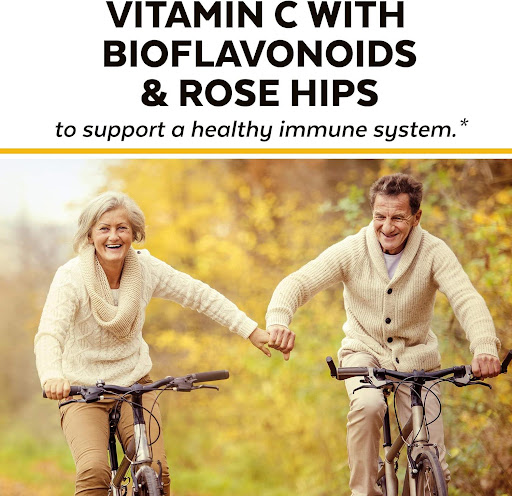

Here is a good example of a main product image in an Amazon listing:
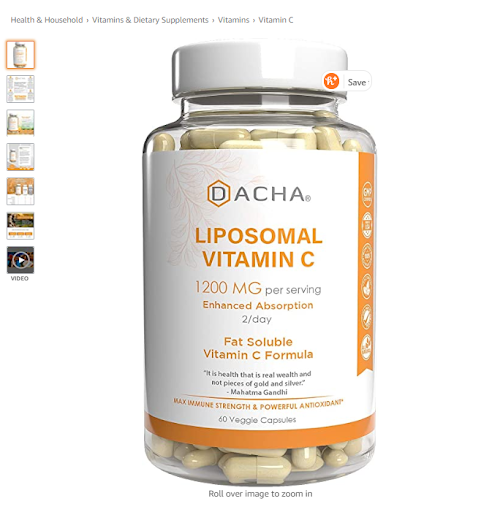
Here is a bad example of a main product image in an Amazon listing:

As you can tell from the first example, consumers will be able to recognize your brand just by skimming the search page with a high quality image of the product comprising over 85% of the photo and a clear font explaining what the product is (Liposomal Vitamin C). The second example is low quality and it makes you guess what product the listing is selling. Is it shorts? Or it shoes? The customer should not have to ask these questions; if they do, you’ve lost them.
4. A+ Content
Formerly known as Enhanced Brand Content (EBC), A+ Content is an advanced feature that refers to a listing’s product description of brand owners, which allows them to tell their brand story with enhanced image and video content. You must be brand registered in order to have A+ Content.
It lives below the fold on an Amazon Product Detail Page, replacing the ‘Product Description’ section.
When it comes to best practices, there are three ways to do A+ Content:
- Create content about the specific product on the page
- Create content about the brand in general
- Create content that utilizes both (recommended)
Don’t repeat what you already said in your bullets here; this should be a space for additional content and imagery that tells your brand story, so be creative.
There is Amazon SEO value here, so keep using relevant keywords that you want your product to rank for.
Here is a good example of A+ Content in an Amazon listing:

Here is a bad example of A+ Content in an Amazon listing:
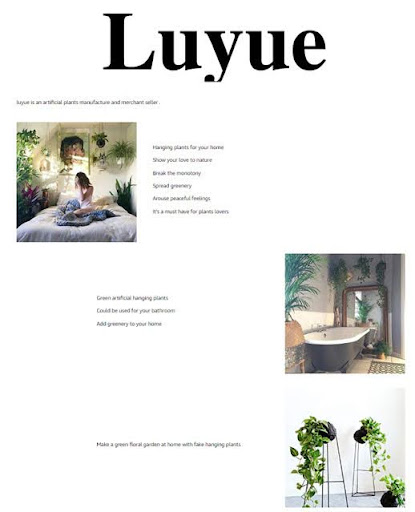
As you can tell, the first example tells you a story through the high-quality pictures and immersive copy—you can immediately picture yourself sleeping on a comfortable mattress. The second example is ugly—the pictures are small, the copy is lazy, and the overall lack of effort would turn off the least discerning consumer.
5. Customer Reviews
Amazon’s algorithm gives substantial weight to customer feedback, which is why monitoring customer reviews is so crucial if you want to have a high search ranking. Positive reviews can cultivate genuine trust with your target audience.
When it comes to best practices for maximizing the impact of reviews, you need a balance between quantity and quality. For example, a product with 100 reviews and a 4.3-star rating is likely to rank higher than a product with a 4.6-star rating but only 12 reviews. You want to actively foster genuine customer relationships by responding to positive feedback to enhance brand loyalty. Most importantly, it is essential to proactively address negative feedback immediately to ensure customer satisfaction.
When it comes to getting more product reviews on your listing, you will need to turn to advertising. Amazon recommends at least 15 reviews before you start scaling Amazon PPC. The rule goes, the more competitive your category, the more reviews your product will need to compete against similar products. Do some research to find out the average number of reviews you need to stand out against other products in your category.
Amazon Algorithm Metrics & Key Performance Indicators
Diving a little deeper into the intricacies of Amazon’s search algorithm, let’s take a deeper look into the different metrics that carry substantial weight in optimizing your product listing.
In other words: what are your key performance indicators (KPIs) for Amazon SEO success?
- Click-Through Rate (CTR): The click-through rate indicates how often users click on your product after viewing it in the search engine. The average click-through rate for Amazon listings is 0.4%, so a good CTR to aim for on your product is around 0.5% if you want to rise up the product rankings.
- Conversion Rate (CVR): Having a low conversion rate can hurt you in the algorithm. The conversion rate shows the percentage of customers who purchased your product after visiting your product listing. A good conversion rate to aim for on Amazon is somewhere in the 10%-15% range.
- Bounce Rate: A bounce rate calculates the percentage of users who “bounce” off your product listing after visiting it. Having a high bounce rate indicates to Amazon that you have a low-performing product, which they will penalize you for in the search rankings. A good bounce rate to strive for is less than 5%.
- Buy Box: The Buy Box (now known as the Amazon Featured Offer) is a window on product pages above the Buy Now button that recommends products to help customers find what they’re looking for and compare offers. When you “win the buy box,” it means your product is being featured in that window, giving you prime digital real estate as well as higher visibility on Amazon’s search engine.
- Inventory: Keep a close eye on your inventory—when your Amazon listing goes out of stock, the algorithm will penalize your listing. Amazon only wants to prioritize items that are in stock.
Amazon’s A10 Algorithm
As Amazon’s algorithms evolve, staying ahead of the curve is crucial. The most recent update to Amazon search is the A10 algorithm, which launched in 2021. A10 is gradually replacing the A9 algorithm, which is still in use today but eventually will be phased out.
The A10 algorithm currently considers everything we just covered in this blog, along with other key factors like off-site source traffic, sales performance, and social media mentions, to determine higher rankings in the search engine.
At eAccountable, we always keep our finger on the pulse by anticipating and adapting to future changes in the algorithm, ensuring sustained growth and visibility for all of our clients selling on Amazon.
Elevate Your Amazon Business with eAccountable’s Expertise
It takes a team to stay ahead of the competition and achieve page number 1 on Amazon. Trust us. Let our experienced Amazon team partner with you so you can beat the algorithm and thrive in a crowded e-commerce landscape.
Our hands-on account managers provide everything you need to grow, from launch to account management to creative services to inventory consultation and more.
Interested in a free chat? Drop us a line here for a free consultation with our team about how we can help you rise up the search rankings.
